Showcase of applications integrated with Walgreens APIs.
Introducing Order Prints for Windows 8
Walgreens would like to introduce Order Prints by Peridot Technologies as our latest integration on for Windows 8. Order Prints is a free application for Windows 8 PCs and tablets that allows you to order photo prints for pickup at your local Walgreens or Duane Reade locations.
According to Omar Barlas, Managing Director for Peridot Technologies, "The high availability of Walgreens print labs and their stores throughout the nation convinced us to use their QuickPrints SDK in our Order Prints App so that our users may send print orders to their local Walgreens outlets and pickup prints in about an hour." Download Order Prints today on the Windows App Store!

Introducing Printicular for BlackBerry
Walgreens is proud to introduce Printicular as our very first integration for the BlackBerry 10 platform!
Printicular allows you to send photos directly from your phone or tablet to your local Walgreens. No need to sync your phone with your computer. No need to transfer images from your device to another application. No Login or Passwords required! Printicular enables you to easily choose pictures from your albums to print and pick up at your local Walgreens in about an hour.
Download the Printicular app for BlackBerry 10 today!
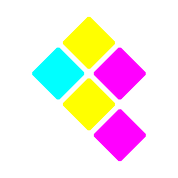
Introducing Photo Print: A New QuickPrints Integration
The Walgreens API team would like to welcome Photo Print for Android Phone as the newest member of our developer program family. Photo Print, from the creators of Pictarine, is an easy way to print your favorite photos at your Walgreens store: order printings on your phone, pick up and pay at your Walgreens in less than an hour! Select your photos from your device, Facebook, Instagram, Flickr, Dropbox, Google, Photobucket, Shutterfly, Tumblr, Twitter and 500px!
According to Guillaume Martin, CEO of Pictarine, "QuickPrints enables our users to continue the photo-experience in the physical world by empowering them with the ability to print their photos and their friends' photos easily! We are very excited to offer them this amazing experience with Walgreens!"
Download Photo Print from the Google Play App Store today.

Introducing Printicular for Windows 8
Walgreens is proud to introduce Printicular for Windows 8 PCs and tablets.
Printicular allows you to send photos directly from your phone or tablet to your local Walgreens. No need to sync your phone with your computer. No need to transfer images from your device to another application. No Login or Passwords required! Printicular enables you to easily choose pictures from your albums to print and pick up at your local Walgreens in about an hour.
Download the Printicular app for Windows 8 today!
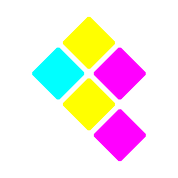
Introducing StampsCam: A New QuickPrints Integration
Walgreens is proud to introduce StampsCam for iPhone as our latest integration for the QuickPrints API and second app from developer, Rajinder Singh. StampsCam App allows users to select a picture (using photo album or camera) and convert it into a collage of postage stamps.
According to StampsCam founder, Rajinder Singh, "QuickPrints provides a great capability to the StampsCam app that allows users to send print orders to any nearby Walgreens stores with a touch of a button. StampsCam users can create a great product using this app and pick up the prints within minutes from their neighborhood Walgreens."
Download the free StampsCam for iPhone app today at https://itunes.apple.com/us/app/stampscam/id673373814?mt=8.

