Introducing Printicular for BlackBerry
Walgreens is proud to introduce Printicular as our very first integration for the BlackBerry 10 platform!
Printicular allows you to send photos directly from your phone or tablet to your local Walgreens. No need to sync your phone with your computer. No need to transfer images from your device to another application. No Login or Passwords required! Printicular enables you to easily choose pictures from your albums to print and pick up at your local Walgreens in about an hour.
Download the Printicular app for BlackBerry 10 today!
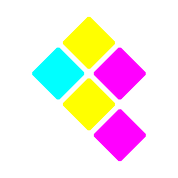
Introducing Printicular for Windows 8
Walgreens is proud to introduce Printicular for Windows 8 PCs and tablets.
Printicular allows you to send photos directly from your phone or tablet to your local Walgreens. No need to sync your phone with your computer. No need to transfer images from your device to another application. No Login or Passwords required! Printicular enables you to easily choose pictures from your albums to print and pick up at your local Walgreens in about an hour.
Download the Printicular app for Windows 8 today!
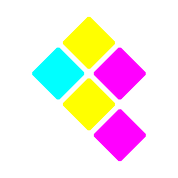
Introducing StampsCam: A New QuickPrints Integration
Walgreens is proud to introduce StampsCam for iPhone as our latest integration for the QuickPrints API and second app from developer, Rajinder Singh. StampsCam App allows users to select a picture (using photo album or camera) and convert it into a collage of postage stamps.
According to StampsCam founder, Rajinder Singh, "QuickPrints provides a great capability to the StampsCam app that allows users to send print orders to any nearby Walgreens stores with a touch of a button. StampsCam users can create a great product using this app and pick up the prints within minutes from their neighborhood Walgreens."
Download the free StampsCam for iPhone app today at https://itunes.apple.com/us/app/stampscam/id673373814?mt=8.

Introducing CollageCam: A New QuickPrints Integration
Walgreens is proud to introduce CollageCam for iPhone as our latest integration for the QuickPrints API.
CollageCam allows users to select a picture (using photo album or camera) and convert it into a collage made up of other (user selected) pictures. What helps CollageCam stand apart is whereas all other apps arrange different pictures in frames, the CollageCam app actually arranges user selected pictures to create the overall picture.
According to CollageCam founder, Rajinder Singh, "QuickPrints provides a great capability to CollageCam App that allows users to send print orders to any nearby Walgreens stores with a touch of a button. CollageCam users can create great collages using this app and pick up the prints within minutes from their neighborhood Walgreens."
Download the free CollageCam for iPhone app today at https://itunes.apple.com/us/app/collagecam/id680938403?mt=8.

Introducing AnyCloud: A New QuickPrints Integration
Walgreens is proud to introduce AnyCloud as our latest integration for the QuickPrints API.
AnyCloud is the only secure web service where consumers can centrally find, manage, and enjoy all their photos – from any photo service, cloud storage, social network, or email – neatly organized on one web site.
According to AnyCloud's founder, Andy Waddell, "AnyCloud is focused on making it easy for consumers to find, print, and enjoy all their photos on one web site. When we were choosing our first photo prints partner, Walgreens QuickPrints was a natural fit due to its easy API integration, seamless ordering process, and fast print pick-up at thousands of Walgreens stores nationally."
Learn more about AnyCloud and print your favorite photos today at http://www.anycloud.co.

